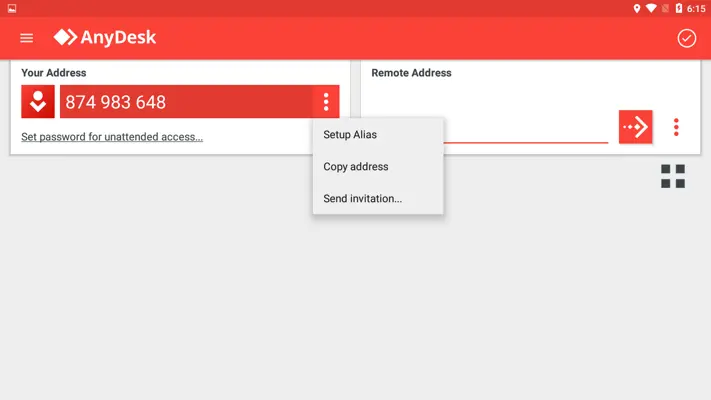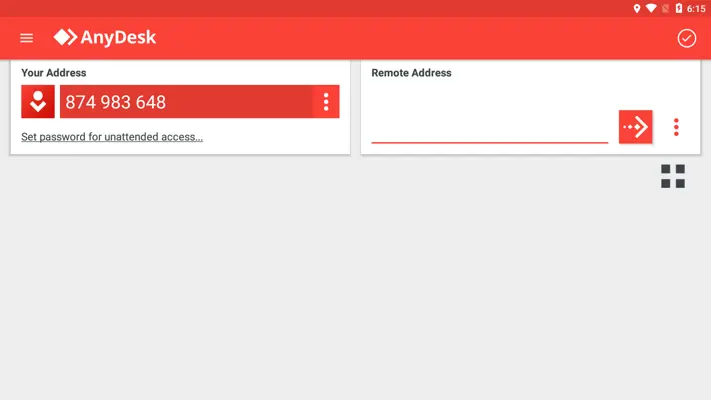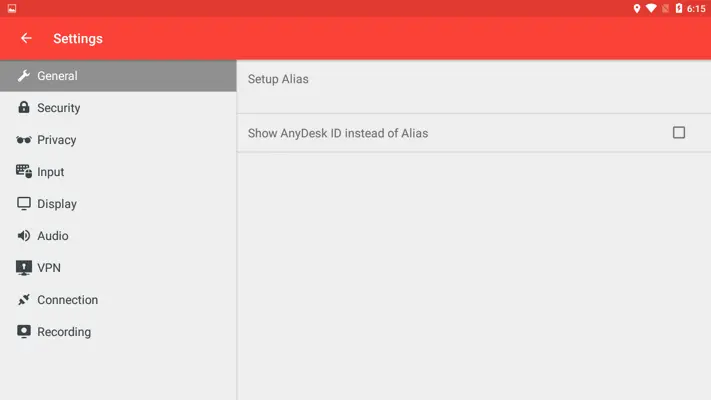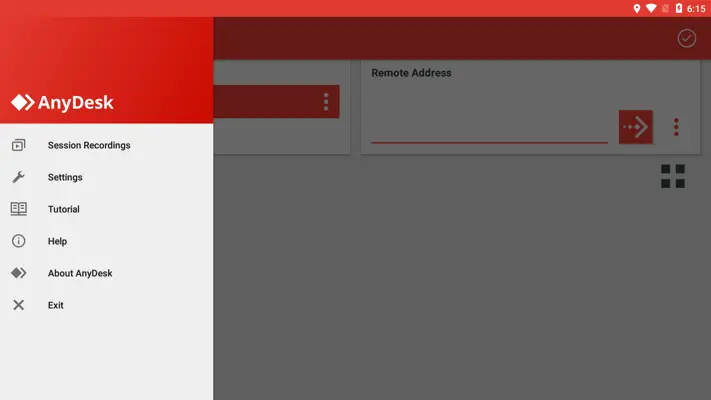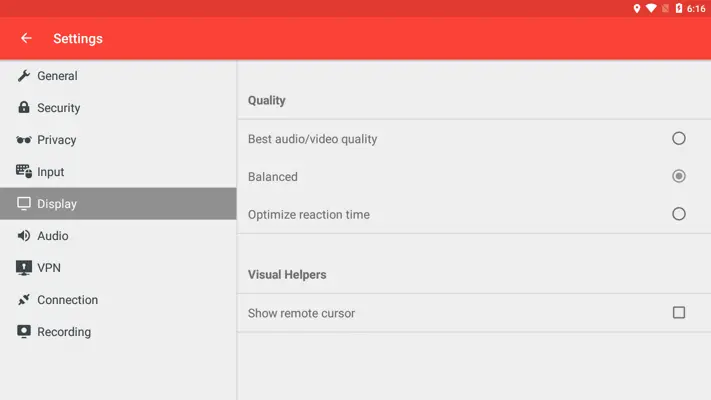AnyDesk
Category : Productivity
Author Name : AnyDesk Remote Desktop
Operating System : android
License : Free
Rating : Everyone
AnyDesk Download Links for Android
AnyDesk Trial Video
AnyDesk Screenshot
About AnyDesk Android Application
AnyDesk is an application that enables you to control your desktop computer remotely from your mobile device. It's designed to provide a seamless and fast experience, allowing you to continue working on your PC even when you're away from it. The app lets you establish a connection between your devices using a connection number, giving you the ability to access your computer's files, browse folders, and perform various tasks as if you were physically present. Additionally, AnyDesk allows you to configure multiple PCs for remote management, switch between sessions with ease, and turn your desktop computer off remotely.
Application Official Website
https://www.anydesk.comApplication Support Email
[email protected]Application Main Features
- Control your desktop computer from your mobile device screen.
- Take your computer with you wherever you go.
- Super-fast, no lags when working.
- Easy to use, connect in a matter of seconds.
- Control your computer in the most convenient and simple way.
- Tons of great features to use your computer as if you were right in front of it.
- Incredibly fast, no delays or problems while browsing folders or files.
- Remember your logins and configure more than one PC.
- Change your session with two clicks, close your session with one click.
- Keep your desktop on to access it at all times and turn it off whenever you want.
Application Ratings
The content is rewritten by Gemini Ai ,Published Date : 19/2/2024 , Modified Date : 19/2/2024